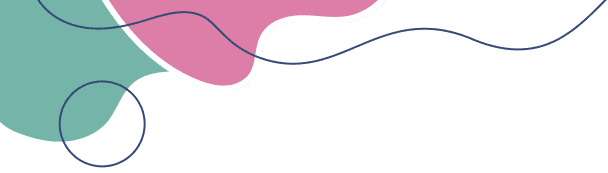1. Install the Steam pc app
2. We Login on Steam with the username and password that we received (Make sure to tick remember me while signing in)
3. Go to the Library, Download and install the game from there
4. Launch the game till main menu of the game
5. Once all the Verification passes and you see the main menu options of the game, Turn off internet of your device
6. Continue Playing the game in offline mode
7. Enjoy the game
❌️❌️ THINGS TO REMEMBER ❌️❌️
❌️Note - Do not Online your Steam or Update your Windows until you finish the Game & Turn off Auto Update Windows in your PC.❌️
🚨DO NO LOGOUT Any account, Only Use change account option to switch accounts.🚨
Showing 0 - 0 of 0 products